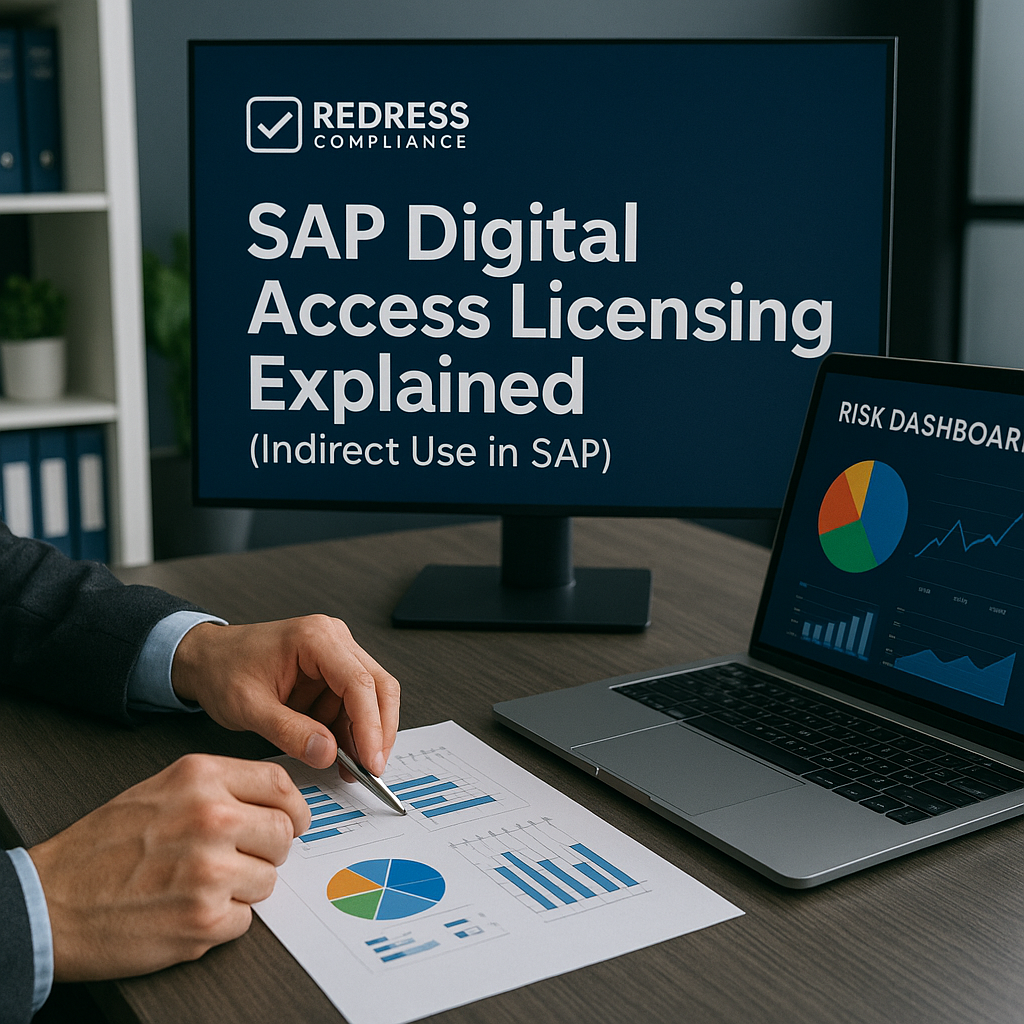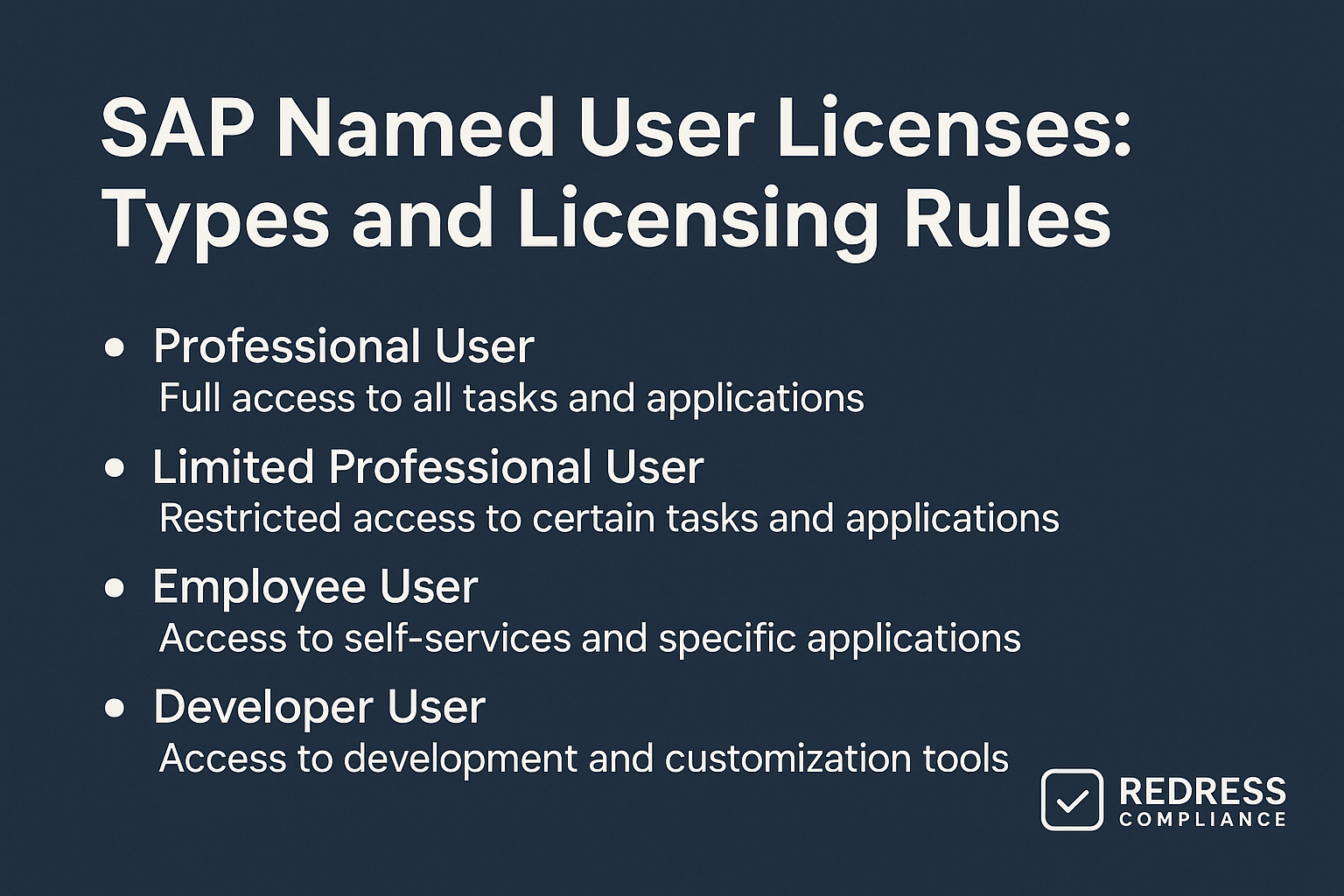Introduction – Why Digital Access Matters
SAP “indirect use” occurs when non-SAP systems or external users interact with SAP data or transactions without logging in directly. This gray area has long been a source of costly audit findings for SAP customers.
For example, a Salesforce CRM might create a sales order in SAP – no one logged in, yet SAP treated it as usage. Many companies were caught off guard by audit findings of unlicensed indirect use through third-party systems. For an overview of SAP licensing, read our guide SAP Licensing Models & Optimization.
SAP introduced the Digital Access licensing model to clarify and standardize indirect usage licensing. Instead of requiring a named user license for every external participant, Digital Access charges based on specific documents created in SAP by external systems.
Rather than debating if an API or external user needs a license, you ask, “How many business documents did external systems create in SAP?” This shift makes costs more predictable and reduces surprise compliance penalties.
Today, many SAP customers are evaluating whether to switch to Digital Access or stick with their existing user-based licenses. It’s a strategic decision. This guide explains how Digital Access works and how to evaluate if it’s right for you.
What Is Indirect Access?
Indirect access (indirect use) is when people or systems use SAP without directly logging in.
In practice, any third-party application that feeds data into SAP or triggers a transaction in SAP counts as indirect use. A classic example is an e-commerce website or external CRM that sends orders into SAP – the end user never signs into SAP, but their action results in a sales order record in the SAP system.
Under traditional licensing, SAP often required a named user license for external participants (or the technical interface account), which was confusing and often disputed. Many customers were hit with hefty audit penalties for unlicensed use in these scenarios. Indirect access was a grey zone that Digital Access now addresses with a more straightforward, document-based metric.
The Digital Access Documents Model
SAP’s Digital Access model licenses indirect use based on documents created in SAP, not on named users. SAP defined nine document types that cover the most common transactions triggered by external systems in SAP. If a document in one of these categories is created via an external integration, it counts toward your Digital Access license.
The nine document types are:
- Sales Document – a sales order
- Invoice Document – a billing invoice
- Purchase Document – a purchase order
- Service Document – a service/maintenance order
- Manufacturing Document – a production order
- Quality Management Document – a quality inspection record
- Time Management Document – a time entry record
- Material Document – an inventory movement
- Financial Document – a financial accounting record
Only these nine categories of documents are counted under Digital Access. Each time an external system creates one of these in SAP, it consumes one document license.
In contrast, viewing or querying SAP data from outside (read-only access) does not count, since it creates no new SAP record. Likewise, purely internal SAP-to-SAP processes are not counted as indirect use – the model focuses only on external inputs into SAP.
All document types are counted equally under this model: each qualifying document creation counts as one. So if your integrations create 50,000 documents in a year (across all types), you need licensing for 50,000 documents – simple.
How SAP Counts Digital Access
SAP measures Digital Access by counting the documents created in SAP by external systems over a given period (typically per year).
For example, if your e-commerce platform injects 100,000 sales orders into SAP in a year, that equals 100,000 Digital Access documents to license. SAP provides a Digital Access Estimation Tool and built-in measurement reports to help estimate these volumes by scanning your system.
Crucially, only the initial creation of a document by an external trigger is counted. Suppose an external web order creates a Sales Order in SAP, which is counted as a single document.
If that sales order later generates an Invoice or Delivery within SAP, those follow-on documents are not counted (since they were created internally by SAP). However, if your integration triggers multiple separate document creations – for example, one external call creates an order and another external call posts an invoice – then each external call counts separately.
Optimization Tip: Minimize external document calls. Let SAP handle follow-up documents internally whenever possible to reduce your document count.
Also, double-check SAP’s measurement results to ensure you’re only counting genuine external-generated documents (no internal processes mistakenly included).
Read about the costs of SAP licensing, SAP License Cost Structure: How SAP Pricing & Maintenance Work.
Classic vs. Digital Access Comparison
How does the document-based model compare to the classic approach for indirect licensing? The old model was user-based and opaque; Digital Access is event-based and transparent.
Key differences include:
| Aspect | Classic Indirect Model | Digital Access Model |
|---|---|---|
| Charging Basis | Named users or vague usage metrics | Documents created |
| Transparency | Low – hard to measure usage | High – each document event is counted |
| Audit Exposure | High – hidden usage can incur back-charges | Moderate – usage is measurable |
| Forecasting | Unpredictable – usage hard to forecast | Predictable – based on known volumes |
| Cost Risk | Uncapped – potential surprise costs | Capped – volume tiers define costs |
Under the legacy model, indirect access costs could hit unexpectedly (e.g., an audit finds thousands of unlicensed external users). With Digital Access, indirect usage becomes a known quantity up front.
You pay for actual documented transactions, aligning cost with real external activity. This greatly reduces gray areas, though you’ll need to monitor document counts over time.
Should You Adopt Digital Access?
SAP’s Digital Access is optional – you can continue with the old model or switch to document-based licensing. The decision depends on your risk and usage profile. You might consider adopting Digital Access if:
- You have multiple third-party systems (CRM, web portals, mobile apps, etc.) integrated with SAP.
- You can estimate a significant yearly volume of documents created via these integrations.
- You want a transparent, predictable cost model instead of worrying about indirect-use audit surprises.
- You’re moving to S/4HANA or a major SAP contract renewal (where SAP may push the Digital Access model).
On the other hand, staying with your current model could make sense if:
- Indirect SAP usage is minimal in your environment (few integrations or very low document counts).
- Your existing SAP licenses already cover these integrations (so audit risk is low under current terms).
- You lack reliable data on volumes, or analysis shows Digital Access would cost more than your current model (making it unwise to switch now).
If indirect use is a major and growing part of your IT landscape (and a compliance worry), Digital Access can bring clarity and control. If it’s minor or already handled by your contracts, you might wait until you have more data or until a future SAP transition forces a decision.
(As a rough guide: if your external document volume is well under 100,000 per year, the classic model may be more economical; once volumes approach ~500,000 per year, Digital Access tends to be more cost-effective.)
Read about SAP Named User Licensing, SAP Named User Licenses: Types and Licensing Rules.
Key Contractual Considerations
If you decide to adopt Digital Access, pay close attention to your SAP contract terms:
- One-Way Conversion: Switching to Digital Access is usually irreversible – once you convert, you can’t go back. Make sure it’s optional and you’re comfortable with that commitment.
- Conversion Credits: If you previously bought licenses to cover indirect use (extra named users, etc.), negotiate trade-in credits when converting to offset the new costs.
- Volume Caps/Tiers: Define volume tiers or caps to contain costs. For example, agree on a set number of documents per year at a fixed price, with a predefined rate for any excess. That way, a spike in usage won’t blow your budget. (E.g., “Up to X documents/year for $Y; excess at $Z each.”)
- Scope and Exclusions: Spell out what counts and what doesn’t. Specify which systems or interactions are considered external (counted) versus internal (excluded). Make clear that internal SAP-to-SAP data flows and non-production/test systems do not count, and that read-only interfaces (no new SAP record) don’t require a license.
Negotiation Strategies for Digital Access
When negotiating a Digital Access deal with SAP, keep these tips in mind:
- Bundle with Bigger Deals: Align Digital Access with larger SAP deals. If you’re renewing your SAP contract or migrating to S/4HANA, include Digital Access in the deal. SAP may offer better pricing when Digital Access adoption helps close a larger sale.
- Cover All Bases: Get written confirmation that Digital Access covers all your indirect use (so those external interactions won’t also need named user licenses). This prevents double-charging for the same activity.
5 Strategic Moves for Managing SAP Digital Access
- Map Every Integration: Maintain a complete inventory of all systems and interfaces touching SAP. You can’t manage what you haven’t identified.
- Run DAET Internally: Use SAP’s Digital Access estimation tools internally and review the results yourself. Know your document counts before sharing data with SAP.
- Negotiate Caps: If you adopt Digital Access, build caps or tiered limits into your contract. Keep costs predictable even if usage grows.
- Avoid Premature Conversion: Don’t switch to the document model until you have solid data and have optimized your integrations. Once you convert, you can’t easily revert – so timing and preparation are key.
- Bundle Your Leverage: Align Digital Access discussions with bigger negotiations (like an S/4HANA migration or a major license renewal). Use the broader deal as leverage to get better pricing or terms on Digital Access.
Read about our SAP Services.