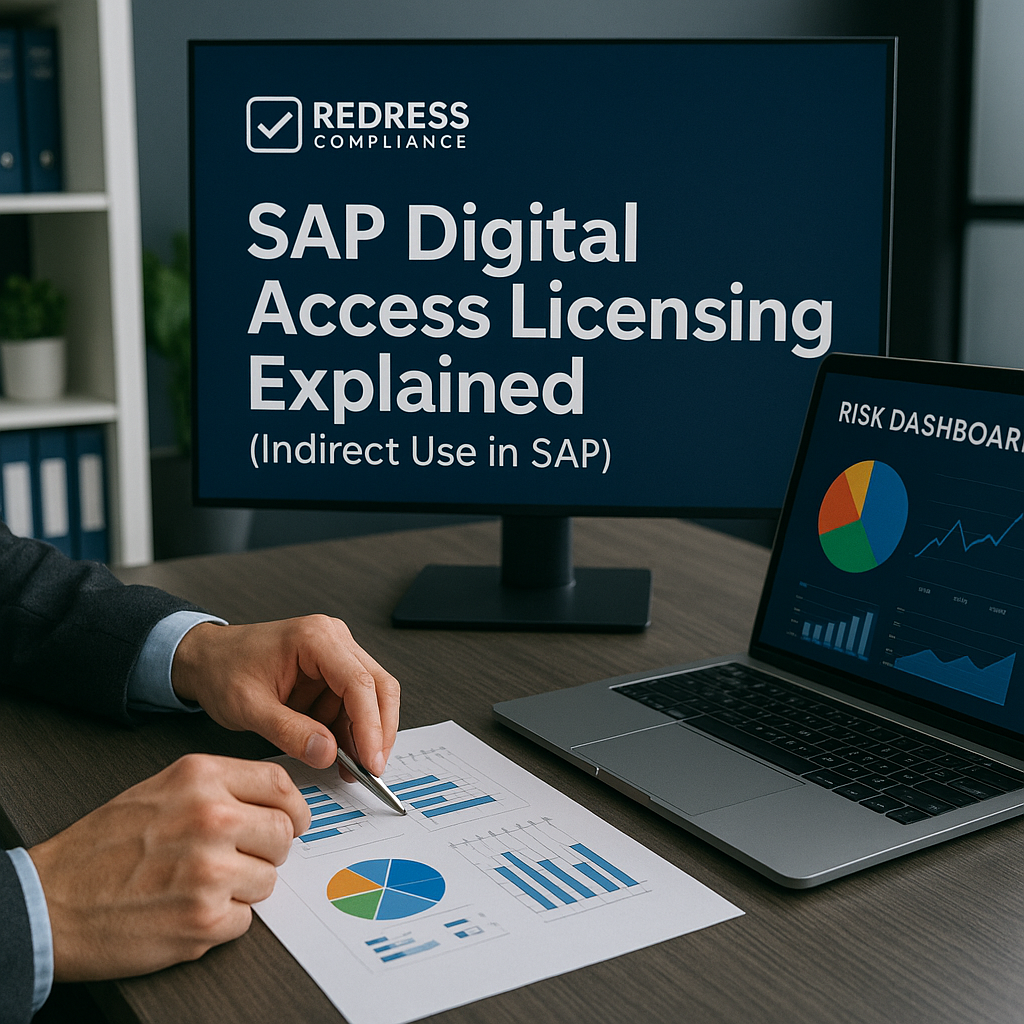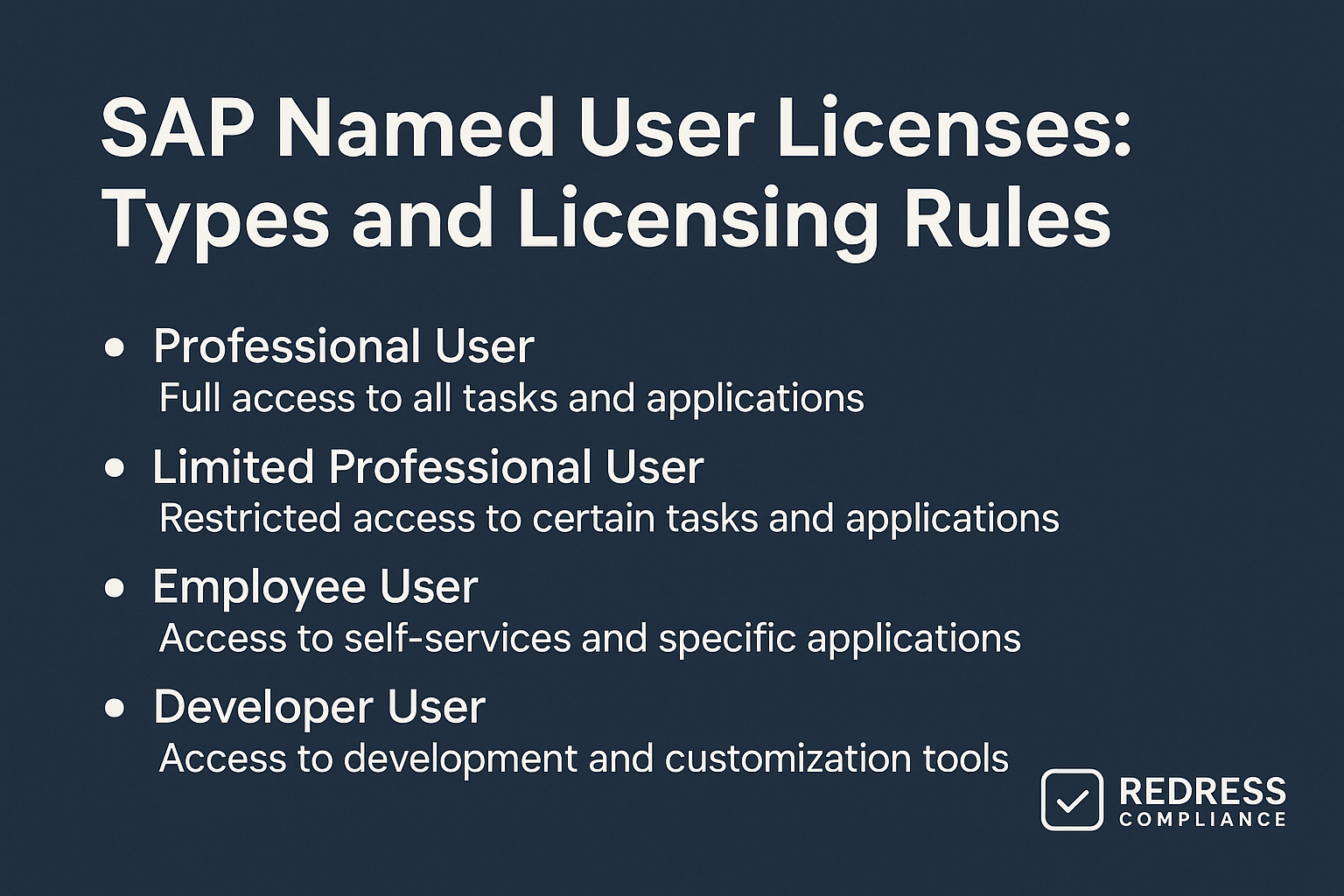Introduction – Why SAP Licensing Matters
SAP’s licensing is notoriously complex and ever-changing, and it can significantly impact IT costs. Understanding how SAP licenses work is not just a legal necessity—it’s key to controlling spend and avoiding audit surprises.
SAP’s software is licensed per access rather than as a one-time purchase. Every user, interface, or process interacting with SAP must have an entitlement. This complexity often works in SAP’s favor: sales teams and auditors can leverage obscure rules to push additional licenses or find compliance gaps.
For CIOs, IT asset managers, and procurement leaders, demystifying SAP’s licensing models is a strategic imperative. It helps prevent over-licensing (buying more than you need), reduces exposure to audit penalties, and reduces wasted maintenance fees for unused software.
In this guide, we break down SAP’s licensing structure—from user licenses to indirect access—and highlight practical ways to optimize each area for maximum efficiency. By understanding these models, you can take back control of your SAP spend.
SAP Licensing Basics (Core Concepts)
SAP licensing is all about controlling access to the system’s functionality. Instead of a single software cost, you need licenses for each user and each major functional component.
Two primary license types form the foundation:
- Named user licenses: Assigned to individuals (employees, contractors, or system accounts) who use SAP. Every person needs their own license; there are no shared or concurrent user licenses in SAP.
- Package (engine) licenses: Licensed based on usage metrics of SAP modules or technical components. These metrics can include the number of employee records in an HR system, the annual sales order lines processed, or the amount of database memory utilized.
Both categories are outlined in your SAP contract and are subject to audit. SAP will verify that you have sufficient named user licenses for all active users and that your usage of each package remains within the licensed metric limits.
In recent years, SAP also introduced Digital Access licenses as a third category for indirect (non-human) usage, which we’ll discuss later.
Named User Licensing (Most Common Model)
Named user licensing is SAP’s default model for granting individuals access to SAP.
Every person (or system account) that uses SAP must have a license assigned; there’s no sharing or concurrent user model.
SAP offers several tiers of named user licenses aligned to usage needs:
- Professional User: Broad, full access across SAP modules for power users or administrators. This is the most comprehensive (and most expensive) user license.
- Limited Professional User: A restricted license for users who work in a specific module or limited capacity. For example, a sales clerk entering orders or an HR specialist running reports would qualify for this role. It costs significantly less than a Professional license.
- Employee Self-Service (ESS) User: An entry-level license for infrequent, self-service usage (e.g., entering time sheets or viewing pay stubs). It’s the cheapest category and grants very limited access.
The key to optimization is assigning each user the right license type for their job. Avoid the “one-size-fits-all” approach of giving everyone a Professional license.
Many organizations find they can downgrade a large portion of users to cheaper categories with no impact on productivity. For example, one company initially had 2,000 Professional Users, but a role review revealed only about 600 truly needed that level of access. The rest were reclassified to lower tiers, resulting in millions of dollars in cost savings.
Regularly audit and clean up user accounts to ensure optimal performance. Remove or reassign licenses from employees who no longer use SAP (inactive users) or from duplicate accounts – each idle user with a license is wasted spend (and still incurs maintenance). Also, ensure that every active user account has an appropriate license type set; otherwise, SAP’s audit tools may default to counting unclassified users as Professional.
Finally, implement role-based license mapping. Define which business roles correspond to which license tier and enforce that policy in your user provisioning.
This ensures license assignment consistency (e.g., clerks receive Limited, managers receive Professional) and prevents over-licensing. Conduct periodic internal license reviews (say, quarterly) to catch any misclassified users or unused accounts and correct them proactively.
Package (Engine) Licensing
Beyond user licenses, SAP also sells package (engine) licenses for specific software modules or components. Instead of being tied to a person, these licenses are based on measurable usage metrics.
Common examples include licensing an SAP module by the number of employee records, the count of sales orders processed annually, or the total revenue managed within the system.
Each package has a specific metric definition in your contract. Always refer to your contract for these details – for instance, what exactly counts as an “employee” or an “order” for that license. SAP audits will measure your usage against these contract definitions, so it’s critical to be clear on how they are defined.
Common issues: Over time, your usage can exceed your licensed metrics due to factors like data inflation (e.g., test or historical data being counted) or business changes. You might also be paying for more capacity than you need if, say, your company downsized but your contract still reflects the old, higher employee count.
Optimization: Regularly measure your actual consumption of each engine (at least annually) and compare it to your entitlements. If you’re well under the licensed amount, use that as leverage to renegotiate or scale down the contract at renewal. (SAP likely won’t volunteer to reduce your license counts, but showing them the data can support your case.)
If you’re near or over a limit, address it proactively – either by cleaning up data/reducing usage or by negotiating an expansion before an audit forces you to.
Also, ensure that your internal measurements use the same definitions as those specified in the contract. If anything in the metric definition is ambiguous, get clarification or an amendment in writing. Having precise, agreed-upon definitions prevents disputes during an audit.
Digital Access (Indirect Use)
Indirect usage – when third-party systems or external users interact with SAP – has been a licensing minefield. Traditionally, SAP insisted that any indirect access required a named user license.
For example, if a Salesforce CRM or an e-commerce site pushed orders into SAP, those external users or devices were supposed to have SAP user licenses, which were often overlooked until an audit brought them to attention.
To address this, SAP introduced the Digital Access model. Instead of licensing every external user, you license certain SAP business documents that external systems create.
SAP defines nine document types (such as Sales Order, Invoice, and Purchase Order) that fall under Digital Access. For example, if an e-commerce site creates 1,000 sales orders in SAP, you would need a digital access license to cover those 1,000 documents (usually purchased in pre-set blocks of documents per year).
Digital Access makes indirect licensing more transparent – you pay for actual transaction volume, not an arbitrary user count. It prevents the need to buy dozens of named user licenses for APIs, bots, or external partners. However, it requires vigilance in tracking usage: if your integrations suddenly generate a lot more documents (for example, if your online sales double), your licensing costs will increase accordingly.
Many existing customers haven’t formally adopted Digital Access, which leaves a gray area. In an audit, SAP could still claim indirect usage violations under old rules if you don’t have a Digital Access agreement in place.
Optimization tips: Inventory all third-party integrations with SAP and estimate the number of auditable documents they create annually. This analysis will determine whether it’s cost-effective to opt for the Digital Access model or if your indirect use is minimal enough to be handled with named users.
If you opt for Digital Access, negotiate a deal – for example, a cap on annual charges or a certain number of documents included at no additional cost – to provide cost certainty. And always double-check how SAP counts documents (e.g., does a 10-line sales order count as 10 documents or one?) so you can verify any audit findings or license quotes against your own data.
S/4HANA Licensing Evolution
Moving to SAP S/4HANA (the latest ERP platform) isn’t just a technical upgrade – it’s a licensing change as well. S/4HANA introduces new license metrics and sometimes different user categories, and it can be deployed via traditional licensing or subscription (for example, via the RISE with SAP cloud bundle).
This means you can’t assume your old ECC licenses will cover S/4HANA one-to-one.
A common pitfall during migration is double-paying. Many companies run their legacy ECC system and the new S/4HANA system in parallel during transition, which could mean paying for two environments.
To avoid this, negotiate dual-use rights so you can run ECC and S/4HANA simultaneously for a period without incurring duplicate costs. SAP often allows this if you discuss it upfront as part of the migration deal.
Also, take advantage of license conversion credits for S/4HANA. SAP typically lets you credit the value of your existing licenses toward the equivalent S/4HANA licenses.
In some cases, they may offer up to 100% credit (you essentially exchange your old licenses for new ones). Ensure the conversion terms are clearly documented: know exactly which old licenses are being converted into what S/4 entitlements, and any associated conditions (such as completion timelines or restrictions on what’s included). Getting this in writing is crucial.
Treat the S/4HANA move as an opportunity to streamline and optimize. Don’t automatically convert unused or underutilized licenses “just because” you have them.
If certain modules or user counts turned out to be shelfware in ECC, you can drop them rather than converting them to S/4 (reducing cost and complexity).
The goal is to emerge from the migration with a leaner, right-sized license footprint, utilizing SAP’s conversion programs and negotiations to minimize unnecessary expenses.
If SAP’s initial S/4 proposal looks like you’re rebuying a lot of what you already paid for, that’s a red flag to push back and re-negotiate.
Support & Maintenance Fees
Annual support fees (maintenance) are typically around 20% of your SAP license spend. Over the years, these fees can add up to more than the original license costs, so optimizing maintenance is as important as optimizing licenses.
One key is to ensure the percentage is calculated correctly. Tie maintenance to your net license value – the amount you actually paid after discounts – not SAP’s list price.
For instance, if you receive a 50% discount on licenses, a 20% maintenance fee should be applied to the discounted price, not the full price (otherwise, you’re effectively paying 40% of your spend every year in support). Ensure your contract language accurately reflects this.
You should also cap maintenance increases. SAP may adjust support fees upward over time (due to inflation, etc.), but you can negotiate a limit (e.g., no more than a 3% increase per year or a fixed fee for a multi-year term).
This keeps maintenance costs predictable and prevents surprise jumps.
Another tip: if you reduce your license footprint, try to reduce maintenance in parallel. SAP won’t automatically lower your support bill when you shelf software – you have to negotiate it.
For example, if you decide to retire an SAP module or you’re not using a set of licenses, push to remove those from your maintenance base at the next renewal. This requires assertiveness in negotiations, but it can save a lot.
Finally, consider third-party support for certain scenarios. Companies like Rimini Street (and others) provide support for SAP products at a fraction of SAP’s cost, though without new updates. If you have a stable system and no urgent need for SAP’s latest upgrades, third-party support can cut your maintenance bill by 50% or more.
Even if you don’t switch, having the option can give you leverage with SAP – they know you have an alternative.
Cloud Licensing Models (RISE with SAP, SaaS)
With SAP pushing cloud offerings, many customers are evaluating RISE with SAP and other SaaS models.
In these, you don’t buy licenses outright; instead, you subscribe to a bundle that includes the software, infrastructure (hosted on SAP’s cloud or a hyperscaler), and support services at a single price.
The cloud model simplifies procurement (with one contract and a single monthly/annual fee) but introduces lock-in risks. When SAP provides the whole stack, it’s harder to make changes.
For example, if you wanted to switch the underlying cloud platform or drop a certain component, you might not have that freedom under a RISE contract. Essentially, you’re entrusting SAP with more control, which can be comfortable but also limiting.
Additionally, you might have less visibility into usage details. In your own data center, you could run license audits and performance monitors at any time.
In SAP’s cloud, you rely on whatever reports SAP gives you. This can make it challenging to verify that you’re efficiently using what you pay for, or to spot unused capacity that you could scale down.
To optimize a cloud/SaaS deal, negotiate for flexibility and transparency. First, demand regular usage reports that detail the number of active users, the resources consumed, and other relevant information.
This helps you keep track of usage versus what you’re paying for.
Next, include flexibility clauses in the contract, such as the ability to adjust user counts or modules annually without incurring significant penalties, or clear terms for leaving the service (including data export and transition assistance) if it doesn’t work out. Without these, you might feel stuck if things change.
Also, lock in your future costs as much as possible. Often, the initial cloud deal is discounted, but subsequent renewals can increase significantly.
Try to negotiate price caps or a multi-year rate lock. Always compare the cloud bundle cost to an equivalent on-premises scenario.
If hosting SAP yourself on a cloud (bringing your own licenses) would be much cheaper, use that information in negotiations. SAP might match or at least improve its offer if it knows you have a viable alternative.
In summary, the cloud model shifts some of the burden off you (SAP handles infrastructure and updates), but puts you in a more managed environment.
Go into it with a clear understanding of those trade-offs and a contract that protects your interests, not just SAP’s.
Common Licensing Pitfalls
Even savvy SAP customers make licensing mistakes. Here are some frequent pitfalls and how to avoid them:
| Avoid This… | Do This Instead… |
|---|---|
| Assigning all users the highest license tier (Professional) by default. | Map each user to the appropriate license type based on their role. Give users the lowest tier that meets their needs, and upgrade only if their role truly demands it. |
| Paying maintenance on unused or little-used licenses (“shelfware”). | Periodically identify unused licenses or modules and remove them from your maintenance contract. Don’t pay support for assets that your organization isn’t utilizing. |
| Ignoring indirect usage from third-party systems. | Inventory and manage all external interfaces to SAP. Ensure you have proper licenses (named users or digital access) covering those interactions before an audit happens. |
| Relying on generic SAP definitions instead of your contract. | Always refer to your contract’s specific definitions for user roles and metrics. If SAP’s audit results differ from your understanding, point back to the contract terms you agreed on. |
| Adding new SAP functionality without checking license impact. | Before you enable a new module or integration, confirm what additional licenses (or digital access documents) it may require. Budget and negotiate for those in advance. |
SAP Licensing Optimization Framework
Managing SAP licenses is not a one-time project – it requires an ongoing process. Here’s a five-step framework to keep your SAP licensing under control:
- Baseline Your Usage: Gather current usage data to establish a baseline. Run SAP’s measurement tools (USMM and LAW) to see your named user counts and engine metrics. Know exactly what you have deployed and how it compares to what you’re entitled to.
- Validate License Mapping: Verify that usage aligns with your licenses. Ensure that each user’s activities align with their license type, and that package usage is measured according to the contract’s definitions. Address any discrepancies (e.g., users engaging in unauthorized activities or inaccurate metric counts) internally before SAP identifies them.
- Identify Shelfware: Find any licenses or components you’re paying for but not actively using. These could include inactive user licenses, unnecessary Professional users, or modules that are installed but rarely used. This “shelfware” is a prime target for cost savings (you might reduce your count at renewal or drop maintenance on it).
- Optimize Support Costs: Examine your support/maintenance spend in light of the above. If you discovered shelfware, try to remove it from your support contract to save money. Ensure your maintenance charges align with actual usage (no paying for excess). You can also explore third-party support for older, stable systems as a cost-cutting measure.
- Plan for Future Needs: Anticipate changes, such as transitioning to S/4HANA or adopting cloud services. Early planning lets you use SAP’s conversion offers and negotiate favorable terms (such as dual-use periods or credits) ahead of time. By having a roadmap, you can turn major changes into opportunities to optimize licenses, rather than scrambling at the last minute and overspending.
Negotiation Levers for Cost Optimization
Whenever you negotiate with SAP – whether it’s a new purchase, a renewal, or an audit settlement – keep these levers in mind:
- License Reclassification: Utilize your data to demonstrate to SAP where you are over-licensed. If you can demonstrate that many users could be on a lower-cost license, ask to adjust your license mix (swap some Professional licenses for Limited, for example) instead of simply buying more. This puts pressure on SAP to offer a solution that fits your actual needs.
- Shelfware Give-Back: Don’t pay for what you don’t use. Push to remove or credit unused licenses. For instance, if you have 100 licenses on maintenance that are not being used, request to terminate them or apply their value to something else you need. SAP sales reps may be willing to accommodate if you’re also making a new investment.
- Contractual Clarity: Nail down the fine print. Ensure that any new agreement clearly defines user categories and metrics to eliminate ambiguity. And if SAP tries to enforce something that isn’t in your contract, don’t concede – your contract is your protection. Getting terms like indirect usage, virtualization, or multiplexing clearly addressed in writing will save you headaches later.
- Bundle & Timing: If you have multiple negotiations pending (such as a license expansion and a cloud renewal), bundle them into a single discussion. A larger deal size can yield better discounts. Additionally, leverage timing – SAP is known to offer the most generous deals at quarter-end or year-end when they need to meet targets. If possible, align your negotiations with those high-pressure periods for SAP.
- Smart Multi-Year Commitments: SAP often offers better pricing for multi-year commitments or larger upfront deals. Consider it for the savings, but only with safeguards. Negotiate caps on price increases for subsequent years, the right to reduce license counts if your usage drops, and exit clauses or flexibility if your business changes. A multi-year deal can save money in the long run, but you don’t want to be trapped if you downsize or shift strategy.
More related articles
- SAP Named User Licenses: Types and Licensing Rules
- SAP Digital Access Licensing Explained (Indirect Use in SAP)
- SAP License Cost Structure: How SAP Pricing & Maintenance Work‘
- Managing SAP Indirect Access Risk
- SAP Licensing Optimization: 10 Tactics to Reduce Cost & Risk
5 Optimization Moves Every SAP Customer Should Make
- Audit Yourself First: Don’t Wait for SAP’s Official Audit. Proactively run internal license audits (using SAP’s tools) on a regular schedule and fix any issues you find. By cleaning up inactive users and correcting license assignments promptly, you significantly reduce the likelihood of costly surprises later.
- Reclassify Licenses: Integrate License Reviews into Your IT Operations. Whenever roles change or are reviewed annually at a minimum, verify if users can be moved to more cost-effective license types. Downgrade what you can – why pay for Professional licenses for users who only need self-service access?
- Cap Maintenance Costs: Treat maintenance as negotiable. Lock in support rates on your discounted license values (preventing SAP from calculating them based on list price) and negotiate a cap on year-over-year support increases. This way, your support costs remain stable and predictable.
- Control Indirect Access: Take charge of third-party integrations now. Document every system that interfaces with SAP and decide how to license it (via named users or Digital Access). Negotiate a fixed allotment or cap for digital documents if you can. The idea is to preempt any indirect usage claims by SAP through proper licensing and agreements.
- Move to Cloud on Your Terms: If and when you migrate to S/4HANA or a cloud solution, don’t let SAP dictate the terms and timeline. Use your existing investments as bargaining chips (e.g., credit for your current licenses toward the new subscription). Insist on a transition period where you can run old and new systems concurrently without extra cost. And ensure the new cloud contract has protections (like exit options and price locks) so you stay in control of your environment and budget.
Read about our SAP Services.